Overview
17hats vs Studio Ninja – What’s the difference? Let’s dive in!
17hats = a full business management solution equipped to serve the business needs of solopreneurs and entrepreneurs alike.
To quote 17hats CEO Amanda Rae, “You may think, ‘I only need help with invoices.’ Or, ‘I only need a calendar app.’ But what you really need – what would really make business easier – is a comprehensive, all-in-one platform that allows you to manage everything. “That’s 17hats.”
Studio Ninja = a photo-based CRM designed to cover the basic needs of running a photography business.
When setting out to review the two platforms, I choose to dive into each platform’s best plan: 17hats’ Premier Package and Studio Ninja’s Master Plan.
Dashboard
A solid and informational Dashboard is a necessity for knowing what’s happening in the backend of your business.
With the 17hats Dashboard, you have quick access to your calendar, client, and lead activities. More importantly, however, is the automated list of tasks served to you each day, letting you know what to do and when to do it. This to-do list is used at a source of ultimate efficiency within your business. When you click on any of the “Let’s Take Care of Business” tasks, you’ll notice that each segment expands and gives us actionable steps allowing you to wake up, grab your coffee, and take control of your business in minutes.
The dashboard at Studio Ninja takes a different approach, rather than a landing page to take care of business, it focuses more on reporting. The graphs, though informative, are not interactive which quickly became an issue. When I looked at the “Shoots” section (below) and saw two shoots for the 9th, but only one shoot listed under “Upcoming Shoots & Appointments” a mini-panic set in. Eeekkk!
Having operated a photo studio for over a decade, one concern I remember having before 17hats was the fear of a client calling me about a session I scheduled but forgot about.
Seeing two upcoming sessions on the 9th, but with information on only one took me back to that concerning feeling. 😅
Contacts
Contacts are the heart of all small businesses. While you need everything organized and easily accessible, your leads and clients need the best experience you can offer.
17hats
With 17hats, contacts are stored alphabetically and color coordinated based on client type: lead, client, and other.
With Studio Ninja, contacts can also be found alphabetically, however, without the color coding of 17hats, an extra click is needed to show the type.
Additionally, only 17hats allows for custom fields and tags which can be used to help filter for quick access to your contact details.
Lead Capture Forms
While both companies allow for the creation of Lead Capture Forms only 17hats offers the depth necessary to streamline and customize the client experience based on the answers provided.
One of the important aspects of lead capture forms is the ability to automate a personalized follow up through field mapping. An example of field mapping would be a form asking for a first name and when the lead enters, “Lauren”, the follow up email can automatically reads, “Hello, Lauren!”– in this example, “Lauren” is mapped to the client’s first name.
Studio Ninja offers a basic form with basic mapping while 17hats allows for more advanced lead capture forms with custom mapping options, additional question types, and even response-based automations.
Custom mapping is one of the things that makes the 17hats Lead Capture Forms so powerful as you are able to deliver an automatic personalized email response to each lead.
In addition to custom mapping, you can also use your “choose from a list” question to trigger various workflows depending on the lead’s selection, and it will even track revenue by referral channel when you map it to the 17hats “lead source” question type. All things that allow you personalize your communications.
| Lead Capture Forms | Studio Ninja | |
| Ability to “Map” Answers | ||
| Short Answer | ||
| Long Answer | ||
| Lead Source | ||
| Yes/No | ||
| Checkboxes | ||
| Choose from a List | ||
| Header Image | ||
| Logo | ||
| Custom Tags | ||
| Ability to Start a Workflow | ||
| Custom Field Mapping | ||
| Select a Date | ||
| Custom Contact Tags | ||
| Custom Project Tags | ||
| Calendar Selection |
Calendars
Your calendar probably consists of to-dos, meetings, and events from your personal life to business, which is why your calendar system is top priority in your business.
How many calendars do you have? Or do they all run together? To-dos, meetings, and events, span across several calendars:
- Lead – meetings, phone calls, service date
- Personal – doctor’s appointment, family activities
- Pending – appointments that are not confirmed
- Client – booked appointments and everything associated with clients
- To-dos – tasks you need to complete
17hats allows you to have each of these, (or more), and keep them on separate calendars.
Even on the Dashboard, allows you to view or hide specific calendars. For organization, you can color code your calendars, make unlimited calendars, integrate with Google Calendar, and share your calendar with other calendar applications.
Plus, with Online Scheduling, you can cross-check calendars (even calendars of multiple users) to ensure that you never double-book your appointments, and are always able to maintain the work-life balance that, otherwise, can be difficult as an entrepreneur.
Studio Ninja allows for 1 calendar.
Online Scheduling
When it comes to online scheduling, we come back around to what we stated in Calendars.
17hats offers a much more in-depth and comprehensive solution.
Though Studio Ninja offers the ability to book online, 17hats allows you the advantage of customizing. Noted below are the dozens of additional benefits to building out your online scheduling with 17hats.
| Online Scheduling Feature | Studio Ninja | |
| Service Name & Description | ||
| In Person Event Scheduling | ||
| Phone Call & Zoom Call Scheduling | ||
| Pay in Full to Book | ||
| Pay Fixed Amount or Percentage to Book | ||
| Custom Service Timeframe | ||
| Multiple Email Reminders | ||
| Availability Buffers | ||
| Minimum Notice for Booking | ||
| Incremental Start Times | ||
| Name, Email, and Phone Number Required to Book | ||
| Long Comment Box Available | ||
| Ability to Ask/Require Additional Questions | ||
| Post Booking Message | ||
| Confirmation Page & Email | ||
| Rescheduling & Cancellations | ||
| Custom Availability | ||
| Terms of Service | ||
| Contact & Project Tags | ||
| Add to the Last Project (if Available) | ||
| Require Approval to Confirm | ||
| Calendar Selection | ||
| Ability to Start a Workflow Once Confirmed | ||
| Scheduling Website Embed | ||
| Multiple Services with a Single Availability | ||
| Client Ability to Select a Team Member(s) Available to Booking | ||
| Add Custom Header/Logo | ||
| Cross Check Calendar(s) | ||
| Override Selected Availability Schedules | ||
| Option to Limit the Number of Bookings Per Day or Week | ||
| Schedule One-Time Meeting | ||
| Repeat Availability Time Slots Every Week on the Same Day | ||
| Repeat Availability Time Slots Every 2 or 3 Weeks or on a Select Day Every Month | ||
| Repeat Availability Time Slots on a Select Day of a Select Week Every Month (i.e. the Third Thursday of Every Month) | ||
| End Repeating Rule After “x” Occurrences or on a Specific Day | ||
| Add Multiple Rules to a Single Calendar |  |
Overall
Something striking between the two platforms is just how advanced the 17hats Online Scheduling option is in comparison to Studio Ninja’s.
Both will allow you to book, and even pay for a session, however, 17hats also allows you to ask your client questions, cross-check other calendars to confirm availability, choose from a list of team members, embed the booking page into your website, and so much more.
Additionally, with 17hats you have the option to select whether or not you want to assign a workflow.On a personal note, when I attempted to create a phone call in Studio Ninja I was unable to save the “session” unless I also chose a job type and a workflow to go along with it. I did not want to attach a workflow, but Studio Ninja insisted I must.
It’s this type of funneling-you-down-a-specific-path you will fortunately not find with 17hats.
Documents
Documents are broken down into 4 components; questionnaires, quotes, contracts, and invoices. Below we’ll dive into how each platform handles these documents.
Questionnaires
Questionnaires are a great way to learn more about your prospective client.
For a busy business owner, quick creation is key. With Studio Ninja, you’ll need to create the template prior to going into the lead’s project page.
In 17hats, you are free to create a new questionnaire directly from the project page or utilize a previously created template allowing you to move quickly and efficiently.
Question Types
What type of question can you ask on your questionnaire?
| Question Types for Questionnaires | Studio Ninja | |
| Short Answer | ||
| Long Answer | ||
| Yes/No | ||
| Choose from a List (Radio Buttons/Dropdown) | ||
| Checkboxes | ||
| File Upload | ||
| Related Contact | ||
| Date | ||
| If/Then Logic (Branch Questions) | ||
| Custom Mapping | ||
| Custom Fields | ||
| Unlimited Mapping Options |
Differences and why they matter:
- Related contact – Adding a related contact question is key especially for the wedding industry.
- Example: Related contacts such as the fiancé, mother of the bride, and maid of honor. As having their contact details handy, can make life easier.
- Date – With 17hats, you can select a date from the questionnaire.
- Example: You want to ask when their birthday is.
- If/then logic – Allows you to have follow up questions based on previous answers.
- Example: You can ask your client, what their ideal payment structure would be, and if they select “monthly” your questionnaire pops up the next question, “which date would you like to begin your monthly payments?”. If, instead
Quotes
Quotes enhance the interaction between the business and client by allowing the client to specify how much they are willing to purchase, and evaluate what they are willing to spend.
| Quote Feature | Studio Ninja | |
| Standard Quote Item | ||
| Choose One Option | ||
| Choose Any Option | ||
| Interactive Client Experience | ||
| Ability to VOID | ||
| Quotes Turn into Invoices | ||
| Ability to Bundle Quote, Contract, & Invoice | ||
| Ability to Bundle Quote with Questionnaire | ||
| Ability to Trigger Workflows Based on Quote Selections | ||
| Quantity Parameters |
The experience of building a quote is noticeably different between 17hats and Studio Ninja. With 17hats, you can simply build the quote as you see fit. If part of your business plan is to have a client select between a few different plans (i.e. bronze, silver, gold collection) great! Simply use the “Choose One” option and you’re set. If you have an item where the title is sufficient and you don’t want to add a description, that is fine as well!
If, however, you attempt to save a quote without also adding a description– once more, Studio Ninja’s system won’t let you continue until you do things their way.
Additionally, Studio Ninja allows you to add packages to your quote, but does not allow an option where your client must choose one and only one option. Moreover, with Studio Ninja, if you add packages for your client to choose from (bronze, silver, and gold), there is no way to keep them from selecting more than one package.
Contracts
Contracts are a necessary part of most businesses. Tokens allow for an automatic input of data relating to the specific client and project.
| Contract Feature | Studio Ninja | |
| Tokens | ||
| Checkboxes | ||
| Short Text Input | ||
| Long Text Input | ||
| Initials | ||
| Ability for Multiple Signatures | ||
| Combine with a Quote | ||
| Sign Upon Creation | ||
| Sign After Client | ||
| No Signature Needed | ||
| Automatic Past Due emails | ||
| Automatic Upcoming Emails | ||
| Ability to Complete in Client Portal |
Invoices:
| Invoice Feature | Studio Ninja | |
| Online Payments | ||
| Payment Schedule | ||
| Custom Payment Schedule | ||
| Recurring Invoice | ||
| Record Payments as Check, Cash, Cr edit Card, Bank Transfer, Gift Card, or Deposit | ||
| Saved Card Data | ||
| Automatic Payments | ||
| Tipping/Gratuity | ||
| Ability to Charge More Than ONE Tax % |
Overall
For quotes, contracts, and invoices, 17hats continues to advance the possibilities while Studio Ninja continues to limit customizations– this is especially noticeable in payment schedules. With payment schedules, Studio Ninja limits you to 5 pre-selected (and fairly odd) payment schedules whereas 17hats makes it easy to customize the payment schedule based exactly upon the arrangement decided between you and your client.
Workflows
Workflows are the steps you take to run your business. Fortunately, 17hats allows you to automate many of those steps. Both 17hats and Studio Ninja offer workflows, but below we’ll dive into how both companies stack up.
| Workflow Feature | Studio Ninja | |
| Creat a To-Do Task | ||
| Send an Email | ||
| Send a Questionnaire | ||
| Send a Contract | ||
| Send a Quote | ||
| Send an Invoice | ||
| Start a Workflow | ||
| Change Calendar | ||
| Archive the Project | ||
| Add/Remove Tags | ||
| Pause the Workflow | ||
| Assign Workflow Task to a Specific Team Member |
17hats
With 17hats, you can select from a few different options;

- To Do – Items that you physically need to do (i.e. call a lead)
2. Action – Items 17hats can do on your behalf (examples below)

3. Pause – Allows you to ‘freeze’ the workflow until later.
Studio Ninja
Regarding Studio Ninja automations, they are limited to emails, questionnaires, and contracts.
Overall
17hats is known for their workflow automations. This is one of the areas that your business will thank you for as it grows. With 17hats, you’ll be able to run your business your way, efficiently moving necessary tasks to the 17hats Dashboard, and automating your systems while maintaining a healthy work-life balance.
Bookkeeping
Bookkeeping the business must-do, that most don’t do, however, there is great power in knowing your numbers. Let’s see how both companies handle reporting.
| Bookkeeping | Studio Ninja | |
| Payments Paid | ||
| Payments Unpaid | ||
| Profit & Loss Report | ||
| Sales Tax Report | ||
| Upcoming Receivables Report | ||
| Aged Receivables Report | ||
| Client Sales Report | ||
| Product Sales Report | ||
| Add Expense | ||
| Add Income | ||
| Quickbooks Integration | ||
| Link to Bank Account(s) | ||
| Custom Transaction Categories | ||
| Import Transactions | ||
| Export Transactions | ||
| Reporting’s “Quick Select” Options |
Wins:
17hats
- Profit & Loss Report
- Sales Tax Report for easy to obtain data when filing sales tax returns
- Client sales report to see how much has been paid per client
- Product sales report to see which product/service has been performing best
- Ability to link to your personal and/or business bank account(s) so expenses are automatically populated
- Custom transaction categories
- Import & export transactions
- The “quick select” options are more in line with what we need as business owners
- Visual reporting references that give a monthly frame of reference over the next several months.
Studio Ninja
- Offers basic visualized reporting on the dashboard
Overall
The strength that comes in knowing your numbers is something the 17hats team understands well. Knowing what your business is expected to earn in upcoming 30 day increments allows for the ability to plan ahead. Additionally, having a sales tax report at your fingertips saves time and reduces errors when filing with the government– especially important for those who file their sales tax reports monthly.
Integrations
| Integrations | Studio Ninja | |
| Quickbooks | ||
| Gmail | ||
| ShootProof | ||
| Xero | ||
| Pic-Time | ||
| Fundy | ||
| ProSelect | ||
| N-VU | ||
| Zapier | ||
| Zoom |
Mobile App
| Mobile App | Studio Ninja | |
| Push Notifications | ||
| Downloadable App | ||
| Full Web Page Functionality |
17hats
- Full web page functionality (everything you can do on the desktop version, you can do on the mobile version as well)
As you can see below, when you open the 17hats app, you are instantly greeted with your Dashboard and have a fully functional menu at your fingertips
Studio Ninja
- Though Studio Ninja does have an app, the app is much more limiting such as lack of push notifications when a new lead comes in or contract is signed.
- Below is “The Dashboard” as viewed from the mobile app followed by the message that appears when you click the “settings” option from the app
Pricing
| Studio Ninja | |
| Premium – $60/month $600/year | Master – $46.90/month $469/year |
| Standard – $30/month $300/year | Pro – $31.90/month $319/year |
| Essentials – $15/month $150/year |
Overall
17hats has 3 packages allowing you to grow into 17hats.
Studio Ninja has 2 offerings.
Additional Users
Both 17hats and Studio Ninja allow you to add additional users, however, only 17hats allows you to place limits on what those users are able to do.
| Additional Users | Studio Ninja | |
| Admin | ||
| Templates | ||
| Time Tracking | ||
| Products | ||
| Email Settings | ||
| Contacts/Projects | ||
| Contracts | ||
| Quotes | ||
| Invoices | ||
| Emails | ||
| Calendars | ||
| Bookkeeping | ||
| To Do’s |
Ease of Use
17hats wants you to be able to run your photography business your way. There are times when you will need to send out an invoice without having a project date, add a quote item without a detailed description, or even want to set your clients up on monthly automatic payments. Any of these details make sense, and all are 100% possible with 17hats.
Studio Ninja was constantly setting limitations on how I wanted to set up my ideal photography studio adding challenges throughout the course of setup. With Studio Ninja, I have to go into my settings, create a new questionnaire, save as a template, and then I can send it to one of my clients. In 17hats, I simply go to the project > create new > questionnaire. There were dozens of times Studio Ninja would not let me continue without meeting one of the pre-set criteria for building out my business on their platform each of which added confusion and delay.
Conclusion
When diving through both platforms, it felt as though I was looking to solve an issue in two completely separate ways.
17hats offers a customizable platform with all of the advanced features I could ever need to run my business. Ultimately 17hats focuses on being best-in class on business management while also allowing for integrations to your gallery platform.
Studio Ninja attempts to create a photo business plan for you while relying on their relationship with a couple of gallery options, because the focus is narrowed, Studio Ninja only provides slightly above basic functionality for each feature.
Overall if the goal is to grow your photography business, the limitations are endless with the 17hats platform, and more restrictive with the Studio Ninja platform.
If you are looking to free up time from administrative tasks, and overall manage your business with less stress, 17hats is the proper solution between the two.
From here, I would invite you to join a 17hats demo! Alternatively, by coming this far you may have all of the information you need before starting your 7-day free trial of 17hats!
If you are already a member of Studio Ninja and want to upgrade your business we have the best alternative to Studio Ninja there is.
Regardless of where you are in your small business journey, we wish you the utmost success. Please contact us with any questions, and we would be happy to help!