“Hey, I just met you, and this is crazy,
But here’s my number, so call me, maybe”
Networking can be awkward sometimes, right? I mean we all have that one box with hundreds of business cards from people we’ve never followed up with. It can be difficult to reach out to new acquaintances and ask them to hire you. For various reasons, they usually aren’t ready to book with you the same day you meet. However, once they are ready, you want to make it as easy as possible for them to schedule a conversation with you.
17hats Tip For Scheduling Meetings or Consultations
One little tip that can change your business is to create a button on your website in the upper right corner of the header that says, ‘Schedule A Call.’ It should be strategically placed at the top for a reason. No matter where potential clients navigate on your website, the button ‘Schedule A Call’ is always visible and accessible to contact you.
You will be shocked to see how many people will actually schedule a call vs. send a message through your website. People want to speak to real people and make connections, especially when they are spending money.
Potential clients need to trust you and your business. Making it simple for them to reach you one-on-one is a game changer for your business. It shows that you care and are willing to take time out of your day to hear their needs. As a professional, they look to you for guidance and expertise.
Plus, this eliminates the time-wasting back-and-forth emailing and messaging to coordinate a time to chat or play the dreaded game of phone tag. You are a busy person and have more important tasks to tend to.
If this sounds like a much-needed addition to your business and you’re wondering how you can add this feature to your website? I’ll help ya!
Add a ‘SCHEDULE A CALL’ Button
First, you will need to create an Online Scheduling service in your 17hats account. A little secret, we’ve created a FREE template for you to download in Marketplace if you don’t want to create one for yourself.
Or, click here for a step-by-step explanation of how to create a custom online scheduling service.
Next, you’ll need to add a button on the upper right-hand corner of your header inside your website. I suggest using a color that stands out such as red or orange so potential clients won’t miss it!
Finally, copy and paste your Online Scheduling availability link to the button.

Now, whenever the button is clicked your lead is directed straight to online scheduling to book a phone call with you.
It’s that simple.
P.S. If you wanna get fancy and embed the online calendar directly into your website, you can do that as well. Rather than attaching the link to the button, have the button go to a designated page on your website.
You can copy the [Embed Code] from the online scheduling ‘Availability’ tab inside your 17hats account and add it to your website. This way everything is all in one place and potential clients never leave your website! Plus, an extra page on your website is great for SEO.
Start Scheduling Clients
Get Started With A 7-Day Trial
Try 17hats for free to see how our features will change the way you manage your business.