In the daily chaos of running a business, managing incoming inquiries can feel like juggling blindfolded. But what if you could capture new leads, trigger Workflows, and start your client journey—all in one seamless step?
Enter: the 17hats Lead Capture Form.
In today’s world of instant gratification, a generic auto-response just doesn’t cut it. When a lead reaches out, chances are they’re also reaching out to several other businesses. That first impression? It counts.
Statistics show that the business that responds first—and with a personalized message—is far more likely to win the client. That’s where Lead Capture Forms combined with automation become essential. You’ll not only be the first to respond, but you’ll respond in a way that feels tailored, thoughtful, and completely on-brand.
It’s not just smart. It’s strategic.
What Is a Lead Capture Form?
A Lead Capture Form is your digital front door—a simple yet powerful tool to collect and manage inquiries from potential clients. When you place one on your website or link in your social media profile, you kick off the first step of automation in your business. These forms can trigger workflows, send custom responses, assign tags, and record lead sources—all within your 17hats account.
The result? Less time in admin mode, more time doing what you love. And your clients will love the professional, prompt, and personalized communication they receive in return.
“But I Already Have a Contact Form…”
Sure, your website might already have a contact form. And yes, your social media probably gets regular DMs. But are those methods feeding into the nerve center of your business?
Most contact forms and inboxes won’t:
- Automatically add new leads to your CRM
- Trigger tailored Workflows based on their answers
- Track how leads found you
- Deliver personalized autoresponders using custom tokens
17hats Lead Capture Forms do all of that—and more.
Setting Up Your Lead Capture Form in 17hats
Let’s walk through the setup so you can get started today.
1. Navigate to Capture Forms
From your 17hats Dashboard:
- Click the dropdown next to Leads on the left-hand rail
- Select Capture Forms
- Hit Add Method and choose Lead Capture Form
2. Configure the Form Details
Give your form a meaningful title (e.g., Website Contact Page) and choose how 17hats should notify you of new leads (usually via email).
If you plan to trigger a workflow from a question response, you can skip the autoresponder here—your workflow will handle that. Otherwise, you can write a custom reply or select a saved response template.
Customize what happens after the form is submitted (e.g., show a message or redirect to a URL), and personalize the form’s appearance to match your brand with custom colors and a header image.
3. Add Your Questions
Keep your Lead Capture Form short and sweet – we recommend no more than five questions. Ask just enough to get started—the rest can come later through follow-up forms.
Default questions include name and email (required). From there, you can include:
- Phone Number (mapped to your Lead Phone Number)
- Service Type – Use a dropdown list to add your different revenue streams and trigger different Workflows based on the selection
- Lead Source – Helps track how they found you and ties into your reporting
You can also assign tags which are invaluable for organizing and using features like Pipelines.
4. Preview and Publish
Click View Form to see the final version in a new tab. Once you’re happy with it, use the Install Form options to:
- Embed it on your website
- Link to it directly
Why It Matters
Setting up a Lead Capture Form in 17hats takes just 5 to 10 minutes—but the benefits compound every single day:
- Save hours of manual work
- Increase lead conversions
- Deliver personalized, automated responses
- Gain better insight into where leads come from
- Trigger workflows that keep everything moving smoothly
- Look polished and professional from the very first touchpoint
In short, a Lead Capture Form is the small move that fuels big momentum.
Your Next Step
Ready to get started? Log into your 17hats account and build your first Lead Capture Form today. You can build on your own, or:
- View our free Marketplace item: Lead Capture Form + Auto Send Questionnaire Pipeline
- Explore our Help Center.