Growing your business? Great news.
Now you can streamline your marketing with bulk actions. Bulk actions allow you to Tag and trigger Workflows to multiple Projects at once. Yes! No more going into projects one by one. Now you can feel that rush of accomplishment with just a few clicks
Bulk Workflow Trigger
Want to hit cold leads with another set of emails? Or, how about this? Do you have VIP clients that you would like to quickly send a Greetabl gift to? All this can be done in just a few easy steps.
- Build your Workflow
- Under Projects, select your specific Projects
- Apply Workflow
It’s as easy as that. And, to make it EVEN easer, filter your Projects by Tags. Then select all and bang … with two clicks, you can take action on all 50 within seconds. That’s three hours worth of work done in 10 seconds.
Oh, you haven’t been tagging?
Never fear. That’s an easy fix. With bulk actions, you can add and remove tags to Project and Contacts very easily. If you haven’t yet applied tags, we highly encourage you to, since tags help sort within your Contact Page, Project Page, as well as, Recent Client Activity. Once your bulk tags are applied, use your Lead Capture Form and Online Scheduling to apply tags to Contacts and Projects as soon as they submit a form.