Remember trapper keepers? They were the coolest way to carry around all our classwork and notes for school (even though they were bulky and didn’t fit in our school bags). And, the cover you chose for the year mattered!
It felt like hours walking up and down the store aisle agonizing about which image to choose for the cover of my trapper keeper. It was such a big decision. There were solid colors but ummm, who wanted those? I particularly LOVED the Lisa Frank covers.
They were great conversation starters on the first day of school. I made friends with others who had similar interests as me based on the cover of my trapper keeper. It was a big deal.
Choosing a cover image for your trapper keeper is similar to branding your business. Everything from colors, fonts, imagery, and how you speak and treat people are all a part of your brand that will connect you to your people.
The trapper keeper cover represented who we were for the entire school year. Your brand helps clients understand who you are as a business and helps create real connections with them.
Although we’ve come a long way since our trapper keeper days, it’s just as important for you to create a strong image for your business. Things such as your logo, fonts, the language you use to speak to clients, and images of your products and services create a consistent image for your business that people can identify you with.
The right clients will be drawn to you through your brand and build relationships and trust. When clients see and feel consistency through their entire journey with your business they feel comfortable spending their time and money with you.
4 Ways to Customize Your Brand with 17hats
Let’s dive into your 17hats Account. Choose your brand backdrop, upload logo, and header images, select fonts and colors, and even customize the text for important documents. All these customizations are available inside your Brand Preferences Settings to create brand consistency for your business.
1. Logo and Favicon

Your logo is the icon of your business. It’s how people identify you with a quick glance. It’s great to put on business cards, your website, marketing materials, and much more. For branding consistency within 17hats, your logo will appear on documents, lead capture forms, and online scheduling.
When uploading your logo to 17hats, we suggest that you crop your logo as tight, leaving as little white space around the edges as possible. Using free software such as Canva will allow you to make the crop quickly.

Your favicon, an icon associated with your brand, will display in the tab of your client portal, lead capture form, online scheduling, and documents such as quotes, contracts, invoices, and questionnaires. This will allow your customers to locate your document in the sea of open tabs all while gaining brand trust.
2. Header Images
Add a header image to your Quotes, Contracts, Invoices, Questionnaires, Lead Capture Forms, and Online Scheduling. This is a great way to showcase the products and services you are providing. Learn more about how to customize your header images here.

3. Colors & Fonts
Update your client-facing material colors and fonts. Colors and font customization will be displayed in all client-facing materials including: All Documents (Questionnaires, Quotes, Contracts, and Invoices), Lead Capture Forms, Client Portal, Online Scheduling, and Emails.
We offer a variety of popular fonts that will match your brand preferences. Please note that all font types have been selected to ensure your emails don’t go to spam when sent out to clients. Yes, we are just that awesome in protecting your business.
Bonus! You can preview your selections before going live.
4. Text
Customize your text on all 17hats documents. The Text tab of the Brand Preferences page allows you to update particular text on all 17hats documents. You’ll be able to change the text shown on all document buttons and what those documents are titled. For example, if you don’t want to use the term “quote,” you can change this to “proposal” or any term that fits your needs. For more information please check out this article in our Help Center.
Not seeing some of these options in your 17hats Account? That might be because you are on a limited plan. Check out your Plan Information in your Account Settings to learn more.
Customize Your Brand!
Get Started with a 7-Day Trial
Try 17hats for free to see how our features will change the way you manage your business.